XBox SmartGlass on the iPad: UX First Impressions
Finally, after years of discussions and dreams, Microsoft is starting to deliver on this Windows 8 and Surface-based dreamworld of dual screen viewing. The recently-released XBox SmartGlass application (iTunes link) makes your “entertainment more amazing” according to Microsoft. Like every new amazing technology, there are a lot of promises out there - from a better experience controlling your XBox to using your tablet as a map or playbook in-game.
Being the owner of both an XBox 360 and an iPad, I had a few minutes to try it out this afternoon, and I thought I’d report back with some quick thoughts on the usability of the whole experience. In a nutshell, so far I’ve found it a lot like you’re probably imagining - a really cool technology that isn’t quite fully baked yet. Read on to find out more.
It’s just like the Sega Master System
The first game console I can remember playing was the Sega Master System. But I’m quite sure I spent less time playing and more time being the official pause-pusher for my older brother. You see, back in those days, the pause button was located on the console, and when the Sega Genesis came out, being able to pause the game from the controller was an amazing feat. Similarly, being able to turn on your console from the controller is another amazing feat that we can’t really live without these days (note: was there a console before the XBox 360/PS3 that you could turn on remotely? I can’t think of one…).
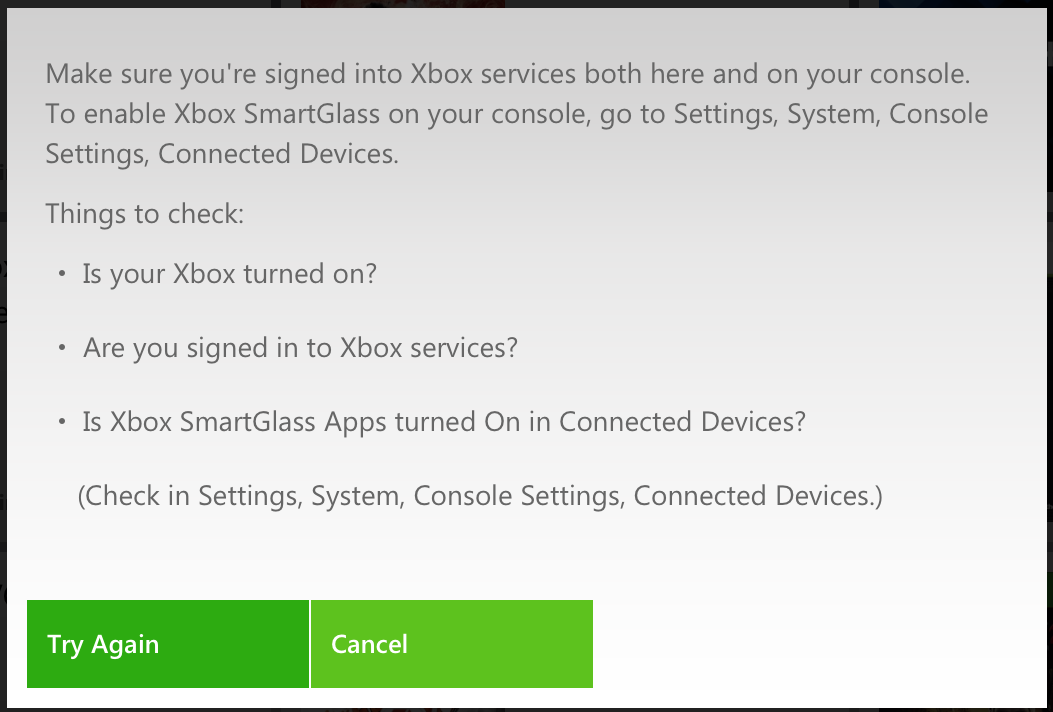
Anyway, one thing you can’t do with your XBox SmartGlass is turn on the console. I can see the technical limitations that cause this, but that doesn’t it make it any less lame. There are definitely applications where I could see exclusively using my iPad as the interface, and it would be great if I could power it up from there too.
In fact, this sort of thing seems to be a recurring theme. I’m expecting my tablet to be a replacement for the XBox controller, but it’s not. The software just isn’t there yet, so there are definitely functions that you’ll still need to reach for the controller to take care of. Kinda annoying.
Natural scrolling can’t be stopped
After getting my iPad connected to the XBox 360, the first thing I realize is how much more sense the XBox dashboard makes with touch controls. If you know anything about Windows 8, this might be a “duh” statement, but it’s something that really hit me when trying to use a touch device to control the Metro-style interface. The big targets, expected use of swiping - it’s good stuff.
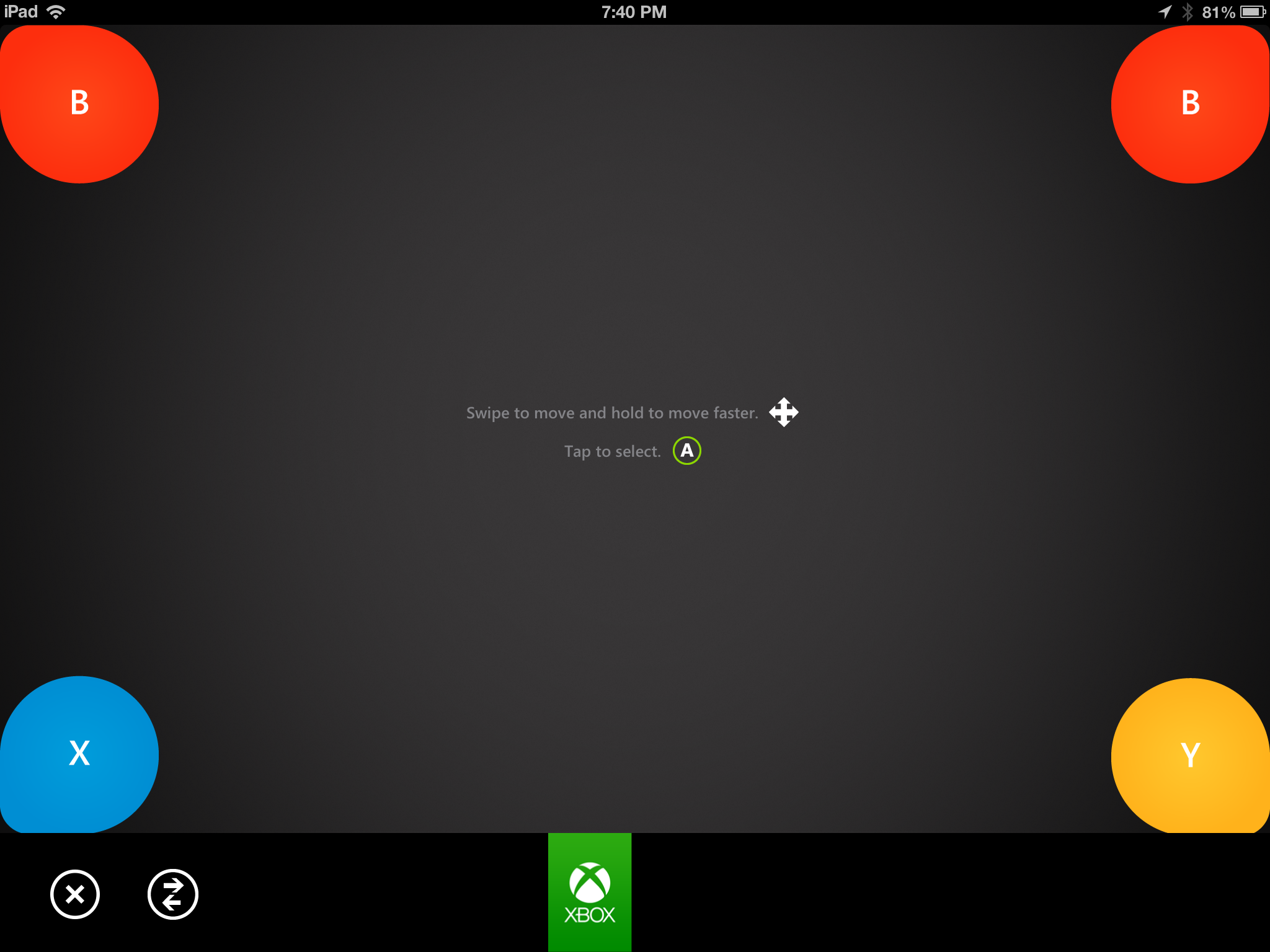
Unfortunately though, XBox SmartGlass doesn’t actually let you use a touch interface on the XBox 360 dashboard. There are two distinct modes to the app - before you’re connected to your console, the app lets you flip through a few tabs that are similar to the dashboard, but with way fewer options. Once connected to the console, you’re presented with the screen at right - it’s basically turning your tablet into a trackpad that you use to swipe around your console’s dashboard. There are big colorful buttons on the corner that map to XBox controls, and tapping anywhere is a press of the “A” button.
This dual-interface setup means that things can get weird, strangely enough, in the same way that things got weird with Apple’s “natural scrolling” they put into OS X 10.7 aka Lion. So when you’re moving around the XBox SmartGlass app’s interface, a swipe from left to right mimics you grabbing the content and flinging it to the left, effectively scrolling your screen to the right. BUT when you’re controlling the console, it’s the exact opposite - a swipe to the left essentially means you’re tapping the analog stick left, which scrolls your screen to the left.
Despite being a heavy iPhone/iPad user, I can’t make the switch to natural scrolling. Sure, it makes “more sense” if you think really hard about it, but here’s my beef - I could probably manage the switch if every computer I used always had natural scrolling turned on. I can’t, however, handle constantly switching back and forth. The XBox SmartGlass app is asking me to switch back and forth in the same app, and that inconsistency is a problem.
Controlling the dashboard in this way reminded me of trying to control the XBox with the Kinect - a cool party trick, but something you’re never ever going to do on a regular basis because it’s just not as good. It’s slow, slightly unpredictable, and just annoying. As long as the interface is going to try and emulate an analog stick or d-pad, it’s not going to be as effective as the analog stick or d-pad. I’d really like to see the XBox display mirrored on the tablet display so I can use real touch controls directly on the interface. Maybe that’s something we’ll see with the Windows 8 implementation?
Ah, Internet Explorer, we meet again
The current generation of internet consoles all have web browsers built into them, and I’ve yet to find a valid reason why this is. Okay, so that’s not true - I watched a fair amount of Hulu on my PS3 back in the “good old days” when that was possible. I can definitely say though that the experience isn’t a lot of fun, and that’s nearly 100% because the analog stick is a terrible replacement for a mouse.
On the iPad, I’m a huge fan of a remote control app called Remoter VNC because you can use the whole screen as a giant trackpad. It makes a ton of sense for the XBox SmartGlass to do the same thing - using a trackpad sounds way better than trying to control the cursor with the analog stick. And it is…sorta. For some reason the cursor isn’t quite as responsive as it needs to be, so that means it’s a little more challenging to hit your target than it should be.
This trackpad concept really marks the first time that I’ve seen a legitimately usable way to browse the web on a game console, on your TV. It does support pinch-to-zoom, but for some reason it doesn’t really support two finger scrolling. Instead there is a vertical scroll area off to the right side of the screen. Two finger scrolling would be way better, as you could use it without taking your eyes off the TV. Although I should say…two finger scrolling does *kinda* work - it just also does some crazy zooming that might make you a little queasy:
One last thing with Internet Explorer - definitely it was designed with the controller in mind, so there are little tooltips scattered around indicating buttons to press for functions like “search”. Except, once your XBox SmartGlass app is in Internet Explorer mode, the big colorful buttons are removed from your screen, and I’m not sure exactly what the procedure is if you wanted to simulate pressing one. It would be nice if these tooltips were “clickable” so you don’t have to reach for your controller to do a search.
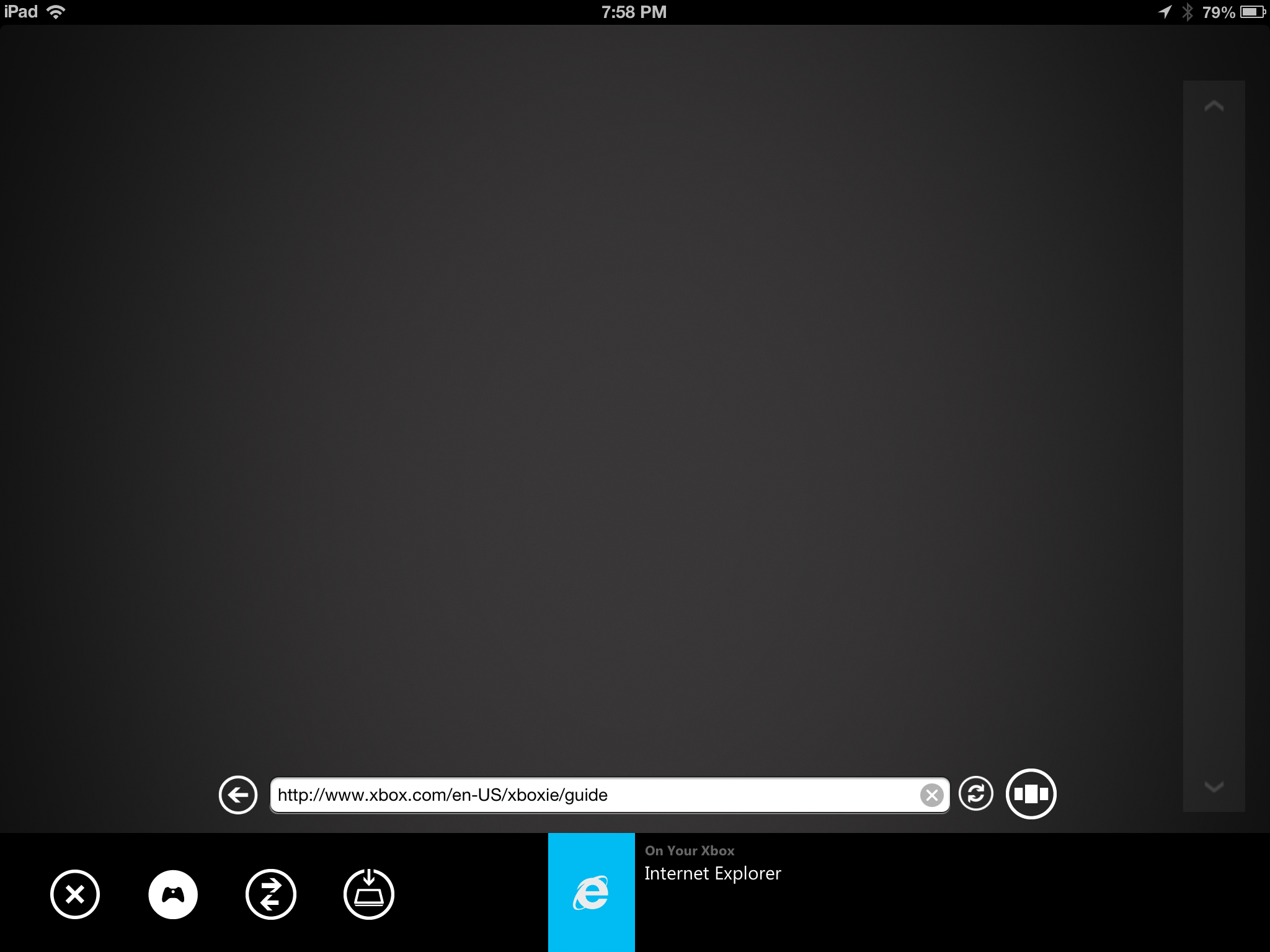
XBox Music
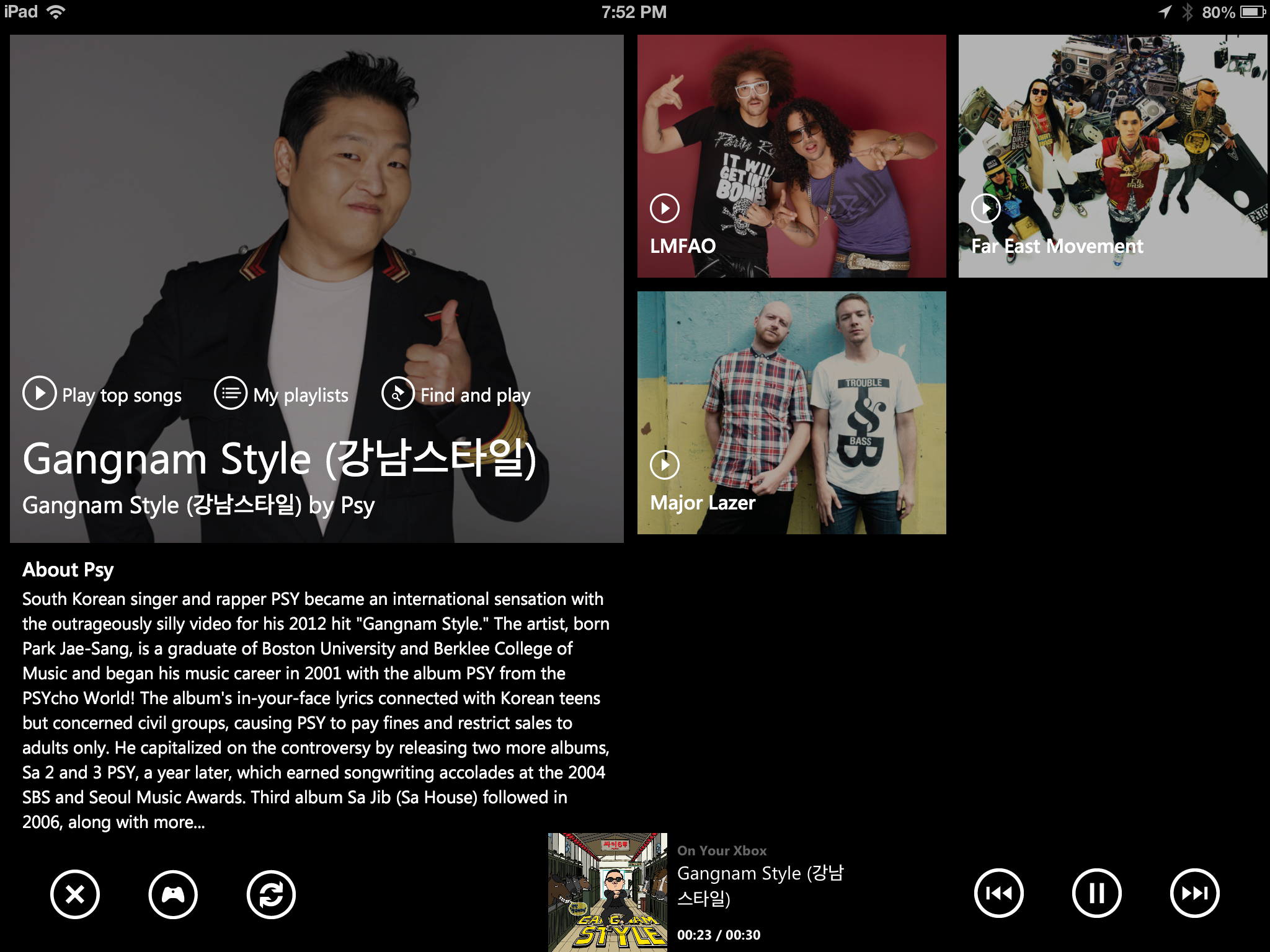
Finally, one of the big apps that I’ve seen demoed with the XBox SmartGlass app is XBox Music. From the little bit that I played with it, this is definitely where the awesome is at. The interface is really slick, and it’s a great demo of a “second screen” situation - you can see more information on the artist in question on your tablet while the song is playing on your TV. It’s one of those features that makes me want to have a party just so I can try it out.
Usability-wise, I didn’t play with this enough to really take much away from it. It appears to be quite a lot of fun though.
Conclusion
Unsurprisingly, this new technology feels new. In other news, water is indeed wet. Speaking to the system’s usability, the experience feels a little disjointed, though there are a lot of individual interactions that are really cool. With any luck, good content will come along to take these fancy tech-demos and make them a lot of fun in some new ways that we’ve never experienced before.
My car constantly reminds me of the disappointment that is the Ford Sync system - another really cool technology that has had “flashes of brilliance” for so many years, you have to wonder if it’s ever going to shape up to truly be amazing. Being less than a month old, putting XBox SmartGlass in the same boat might be slightly unfair, but I get similar feelings. If XBox SmartGlass is able to turn that corner and provide enough content to be meaningful and enough polish to be sexy, it’s really going to be ground-breaking.