Three Strategies for Letting Gamers Access the World Map
World maps are a standard-issue feature in games of all kinds of genres, and have been for a long time. In many games the map is a critical feature, and gamers are constantly flipping to it in order to avoid getting lost. For PC gamers, this is usually straightforward - there are a lot of keyboard keys available to enable direct access to the map.
Gamers playing on a console don’t have it quite as easy. In fact, sometimes it’s downright hard to figure out where you’re going. Let’s talk about three different patterns console games have used for getting players to the map screen:
- Directly access the map
- Use a status menu
- Use the pause menu
Of course, not that we needed to ask for directions…
Directly access the map
Brutal Legend may be difficult to put into a genre, but it’s for sure a game that doesn’t need to feature an inventory. Since there aren’t a lot of screens to deal with, the game has the luxury of assigning one button to directly accessing the map - ”Select” (PS3)/”Back” (XBox 360).
This works out amazingly well for Brutal Legend, and it’s a good thing too, because this game is terrible at helping the player figure out where they need to go. That’s another topic for another day however. So this is the most straightforward way for console gamers - press one button, get the map, just like you could do on a PC. If possible, this is the way to go. But it’s not always possible; for RPGs with inventories and other more complicated games, there are many more screens that need to be presented.
Access the map via a status menu
Status menus are relatively common in console games. Usually it goes like this: press Select/Back, and a few pages worth of content are presented that the player can cycle through, including the world map, maybe an inventory, list of missions, and other status-y information. Borderlands applies this pattern, and it works well enough since there are only a handful of pages, and all the pages cycle instantly when swapping between them.
It is worth mentioning that most of the time the Select/Back button will always bring up the last page that was viewed, so the map can be a one-button access. Most of the time not knowing exactly what page will come up when accessing the status menu isn’t a huge problem (or a small problem, for that matter), though it does cause a little bit more thinking to get to the map. So not as convenient as Brutal Legend’s direct map access, but it offers a lot more information.
Note: in doing research for this article, I discovered that you can hold Select/Back in Borderlands to quick-access the map. Man that would have been good to know when I was actively playing that game!
The Witcher 2: Assassins of Kings takes this same pattern and makes it considerably more annoying:
You might not have noticed it in the video, but while switching between the pages of this menu, the screen fades to black for about a half a second. I know, this sounds like the tiniest thing to nitpick, however repeated use of the map can make it quite irritating. In playing The Witcher 2, I find myself constantly in the menu system dealing with inventory and equipment. I also find myself being lost all the time. This means I’m swapping between pages a lot, and this short pause between screens gets annoying in a hurry.
Jakob Nielsen’s paper on response times suggests that a delay of less than 0.1 second makes it feel like the user is directly manipulating the system. 1 second is the limit for keeping a user’s train of thought uninterrupted. The ~0.5 second delay per page here isn’t the end of the world, but as Nielsen says, “the user does lose the feeling of operating directly on the data.”
Access the map via the pause menu
Of course, a valid question is why would you even need a status menu when you’ve got a pause menu already right? That works for a lot of games - LA Noire dedicates the Select/Back button to your “casebook”, which is busy collecting clues about the case that you’re working on. This means the map can be accessed from the pause menu:
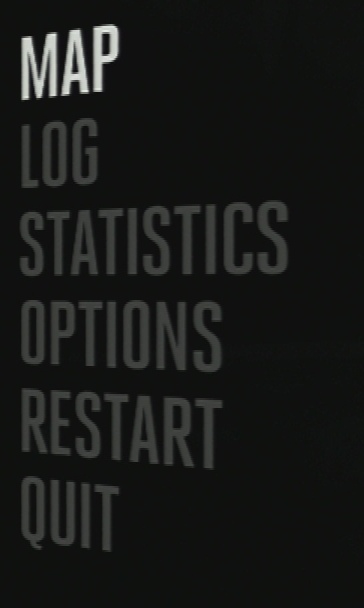
The pause menu in LA Noire
Red Dead Redemption has the Select/Back button dedicated to your inventory, so again it’s to the pause menu with the map:
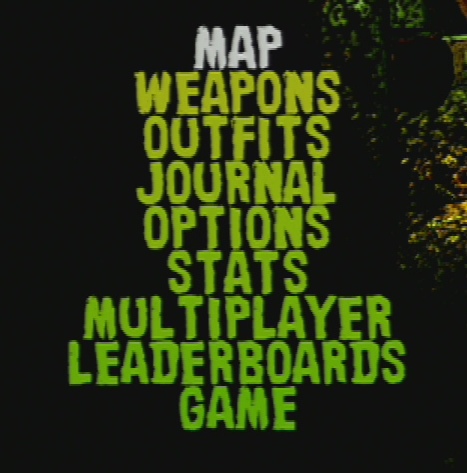
The pause menu in Red Dead Redemption: Undead Nightmare
Something to note about both of these examples: the map is the top option. This is an important distinction, because it’s for sure the most used item on the menu. That means gamers can know it’s a simple Start-then-A (or X) button combo to get the map. It’s not quite one-button access, but it’s close.
Conclusion
All of these are valid options for letting players access the map. What’s important is to consider how frequently the map needs to be accessed - hopefully, it won’t be something that constantly has to be referred to. Time is better spent killing stuff, collecting items, or solving puzzles than figuring out how to get to the place where that stupid next mission starts!
What do you think? Are there other ways that console games let players access the map? There must be better solutions than these, right? Leave a comment and let us know!