Rogue Legacy: It's Hard to Quit (No, Literally)

Rogue Legacy from Cellar Door Games (Steam link) is a rogue-like platformer that is difficult to quit for two reasons. One, because it does a good job at activating my “just one more turn” syndrome. And two, because it’s not immediately apparent how you actually quit the game.
After booting up your game, there’s only one thing you can be sure that players will actually do - that’s leave. Like death and taxes, it’s inevitable. So, you might as well make it easy to find. Let’s look at how Rogue Legacy handles it.
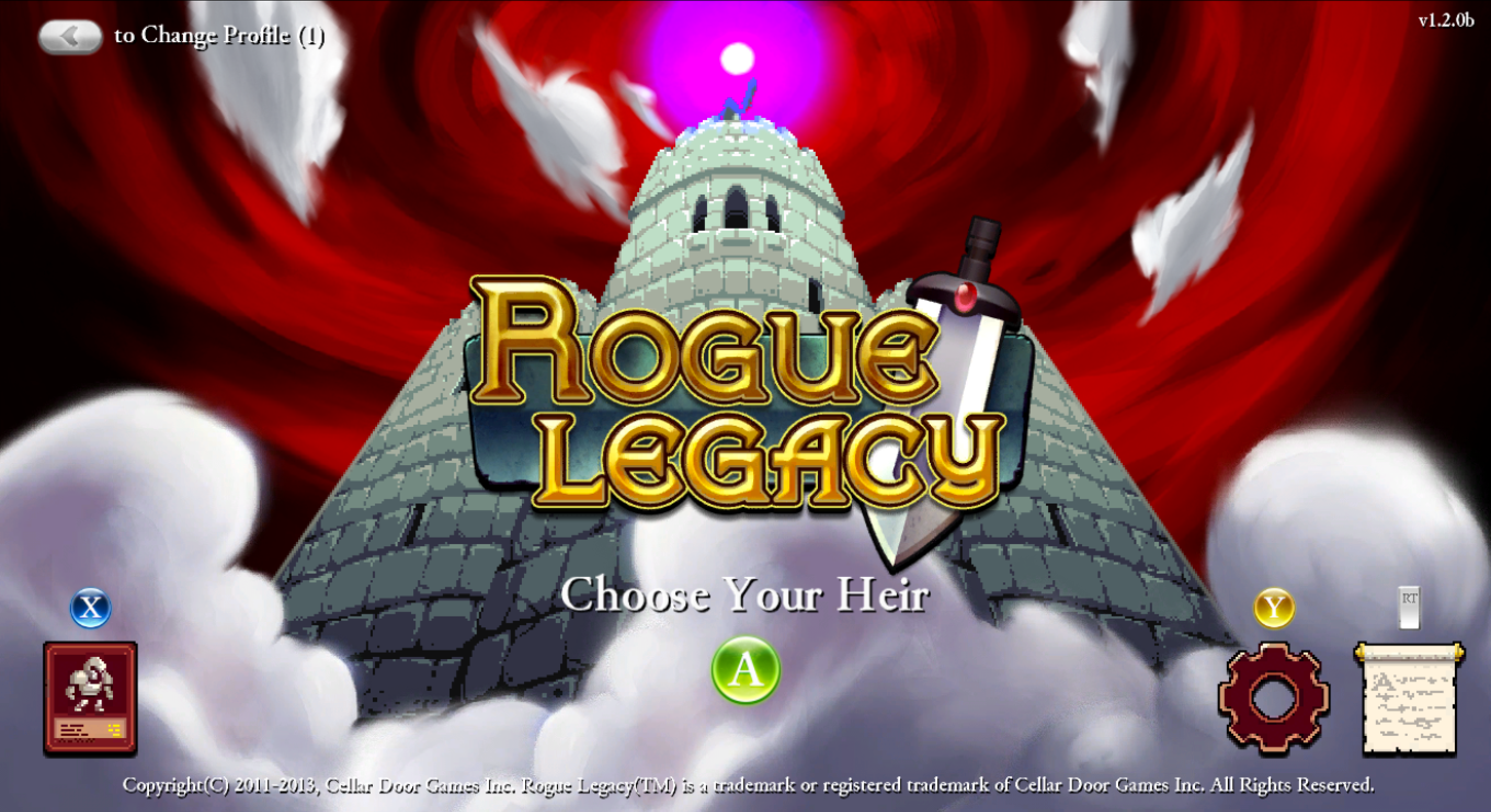
Above is the main menu of Rogue Legacy, as viewed when playing with an XBox 360 Controller. It features a good call to action with the giant “Choose Your Heir” text and green “A” button. So that’s good, you definitely know where to start.
But while there is an option to view the game’s credits, nowhere on the screen is there any indication of how to quit. Instead, it’s buried in the options (the gear) menu.
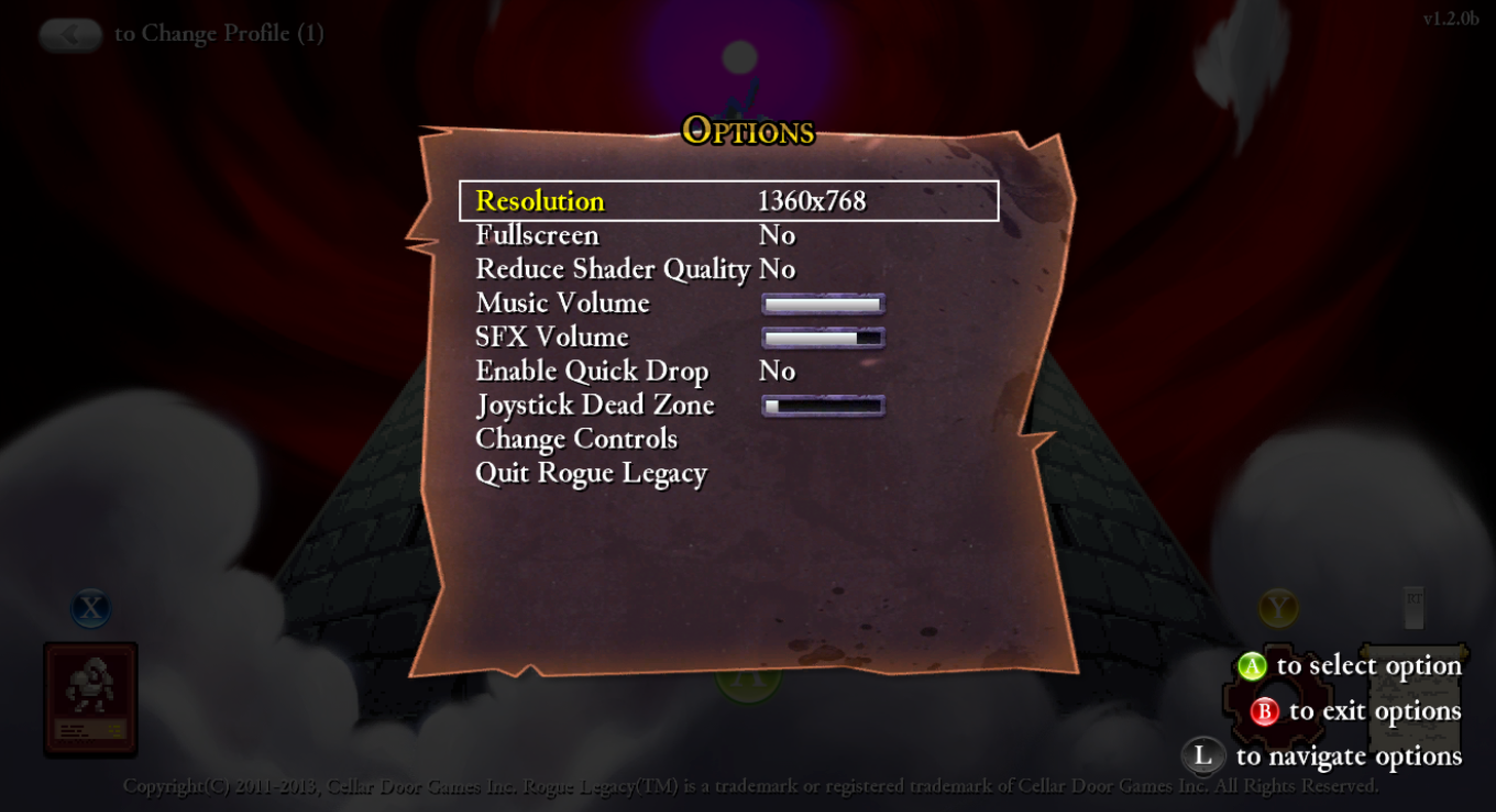
There it is, buried at the bottom of the options menu. Of course, Rogue Legacy isn’t the only interface to bury their quit menu - it’s the exact same way in Windows 8. If you search for “how do I shutdown” on Bing , the first results:
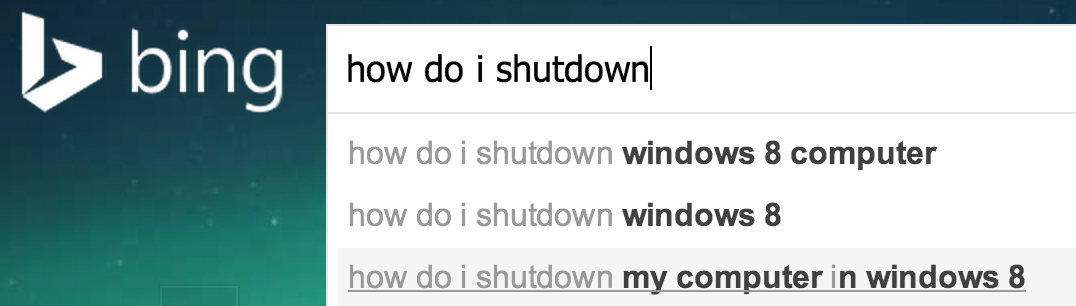
I’m thinking that putting quit in your settings menu isn’t a pattern that you probably want to follow just yet.
Making it even worse, the quit option doesn’t stand out from the rest of the menu. It looks exactly the same as everything else, making it really easy to miss. I definitely opened this page multiple times before actually noticing the “Quit Rogue Legacy” option at the bottom.
If this is the route that Cellar Door Games is going to take, at least put a little empty space to separate it out. Quitting is an extremely important action, while the other settings probably will never be touched. For example, here’s what I would do as a Steve Krug-inspired “The Least You Can Do” usability change:
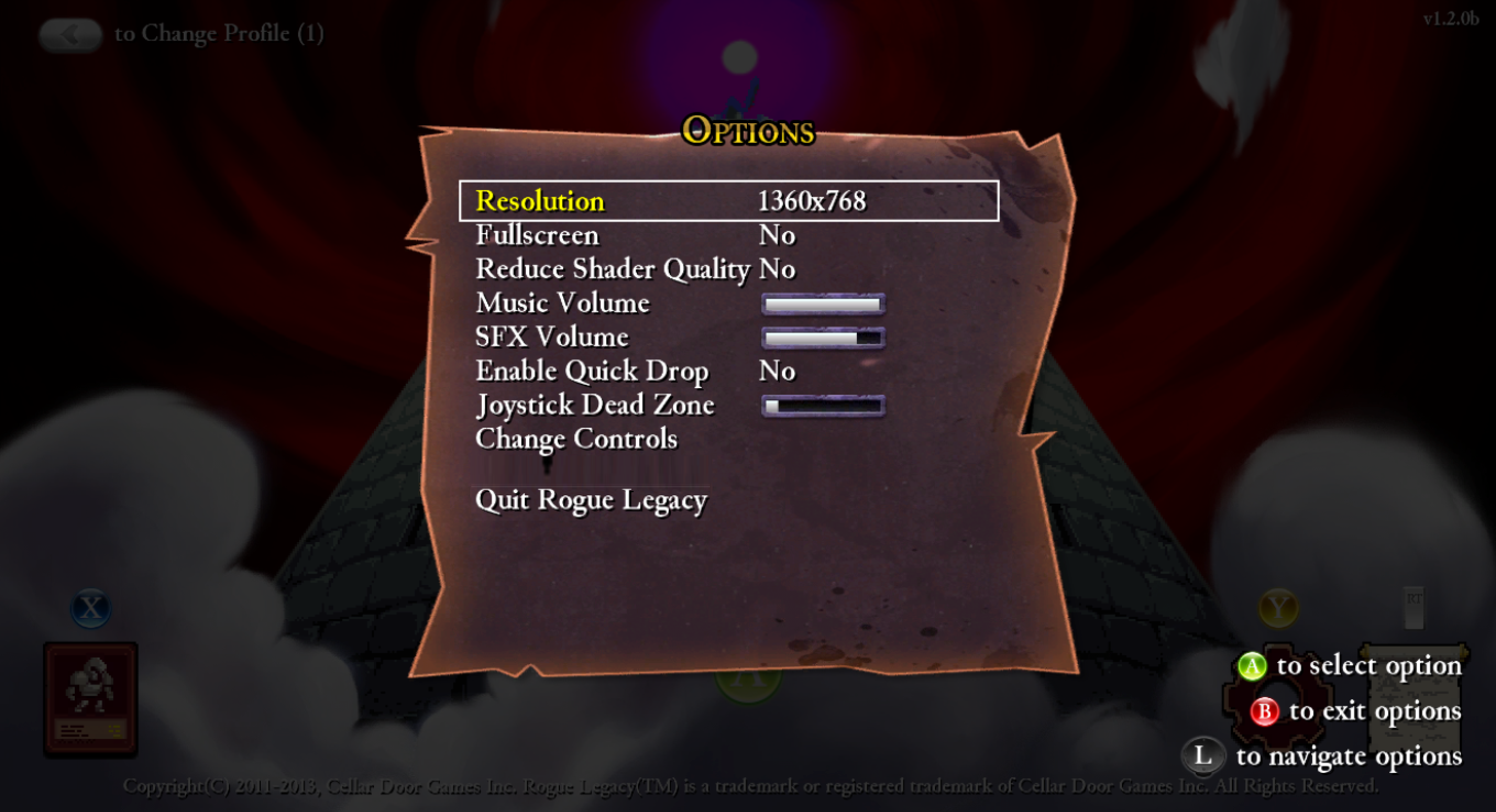
Conclusion
It’s all about prioritizing your actions based on what users really do. And eventually, I hate to break it to you, the users will want to quit your app or game (unless you’re Facebook, I suppose). So you may as well make it easy to find. If you’re trying to trap users by hiding the quit button, you’re doing it wrong.
Also, I appreciate the fact that as a game designer, you want to be known for your work. By all means, I’m all about it. However, if you’re designing for your users, I’m sure they would rather have a “quit this game” action on the title screen more than one to view the credits.