MLB 14 The Show: Menu Usability Misses
Console baseball games are few and far between these days. MLB 14: The Show is the latest entry in the Sony-produced series, and basically the only option for fans of baseball sims. It’s one of the first sports games to come out on the next-gen console generation (the PS4 in this case), and accordingly, it’s graphically quite sexy. If you’ve ever paid attention, crowds in sports games have been laughably terrible for a long time, so I’m excited to see some much-needed diversity in crowd animations.
Anyway, being a sim-style sports game, there are a ton of modes to choose from, and of course, an equal number number of menus to go through. I started playing through the Road to the Show mode, which has me creating and controlling a lowly minor league ballplayer. Playing through games earns experience, allowing me to build up my minor leaguer’s stats, and waiting for that call-up to the majors.
Along the way, MLB 14 has some difficulties in the way of usability. I almost expect it at this point - that these big sim-style sports games have terrible menus - but that doesn’t make it any better.
Press Option to Enter
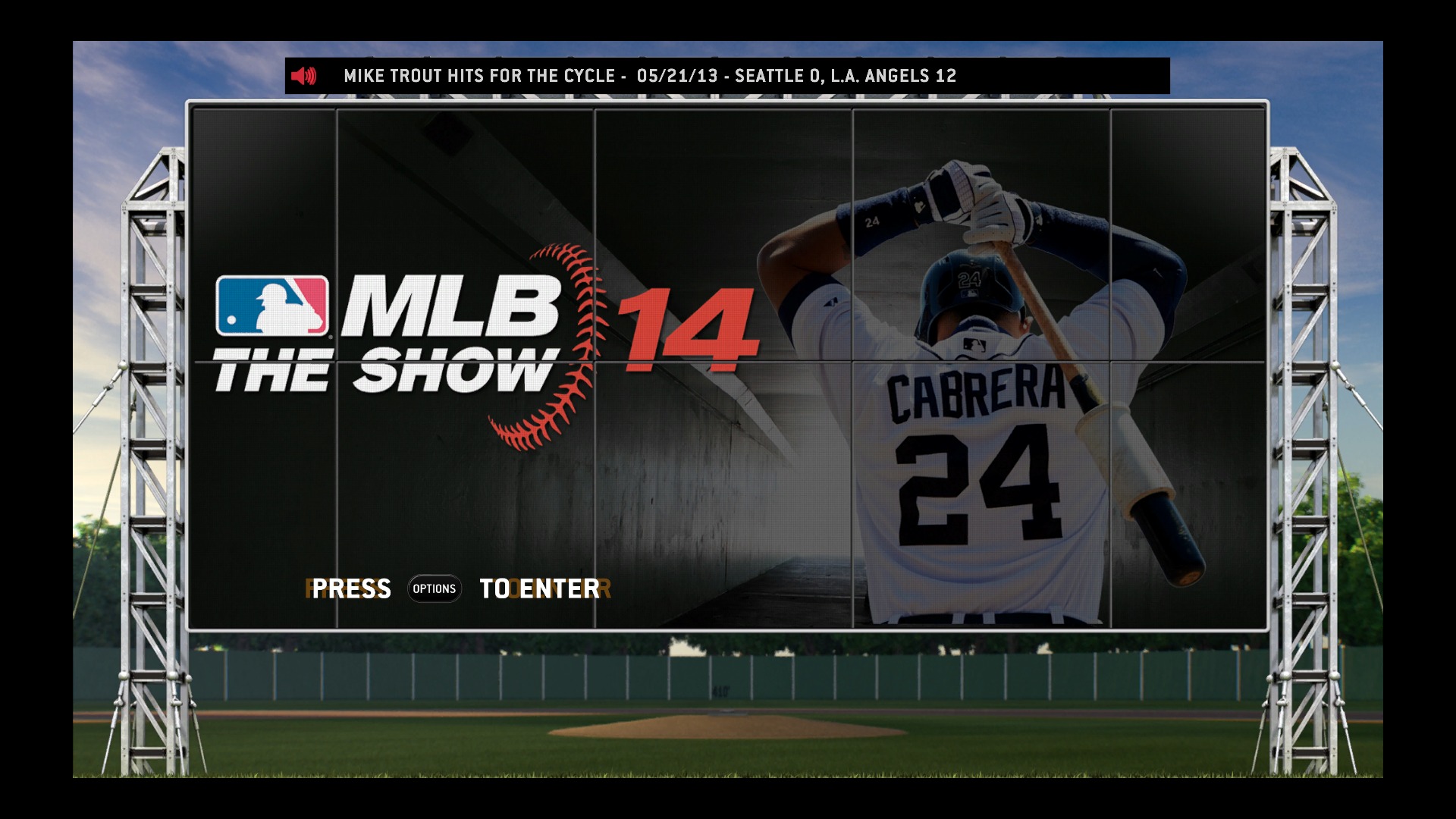
Title screens. I’ve complained about how useless these are before, and this one is no different, so I’ll make it brief. Load times are really long in MLB 14: The Show, so after waiting a long time to get to the title screen, I have to press a button, then wait some more for the real menu to load. It’s dumb. Just take me to the menu.
Okay, something new - lets talk about the “Options” button. On the PS4’s DualShock 4 controller, the Start button has disappeared, and instead, games seem to be using “Options” in its place. The Options button is vaguely in the same physical place as the old Start button was. But it’s called “Options”. Would it make more sense to use a more abstract button - like “X” or “O” for example - to commence games? Or just use “press any button”? Why even specify? This is interesting to me; I might have to do some more research on how widespread using the Options button for decidedly-not-accessing-options is actually becoming.
Naming the Roster Save File
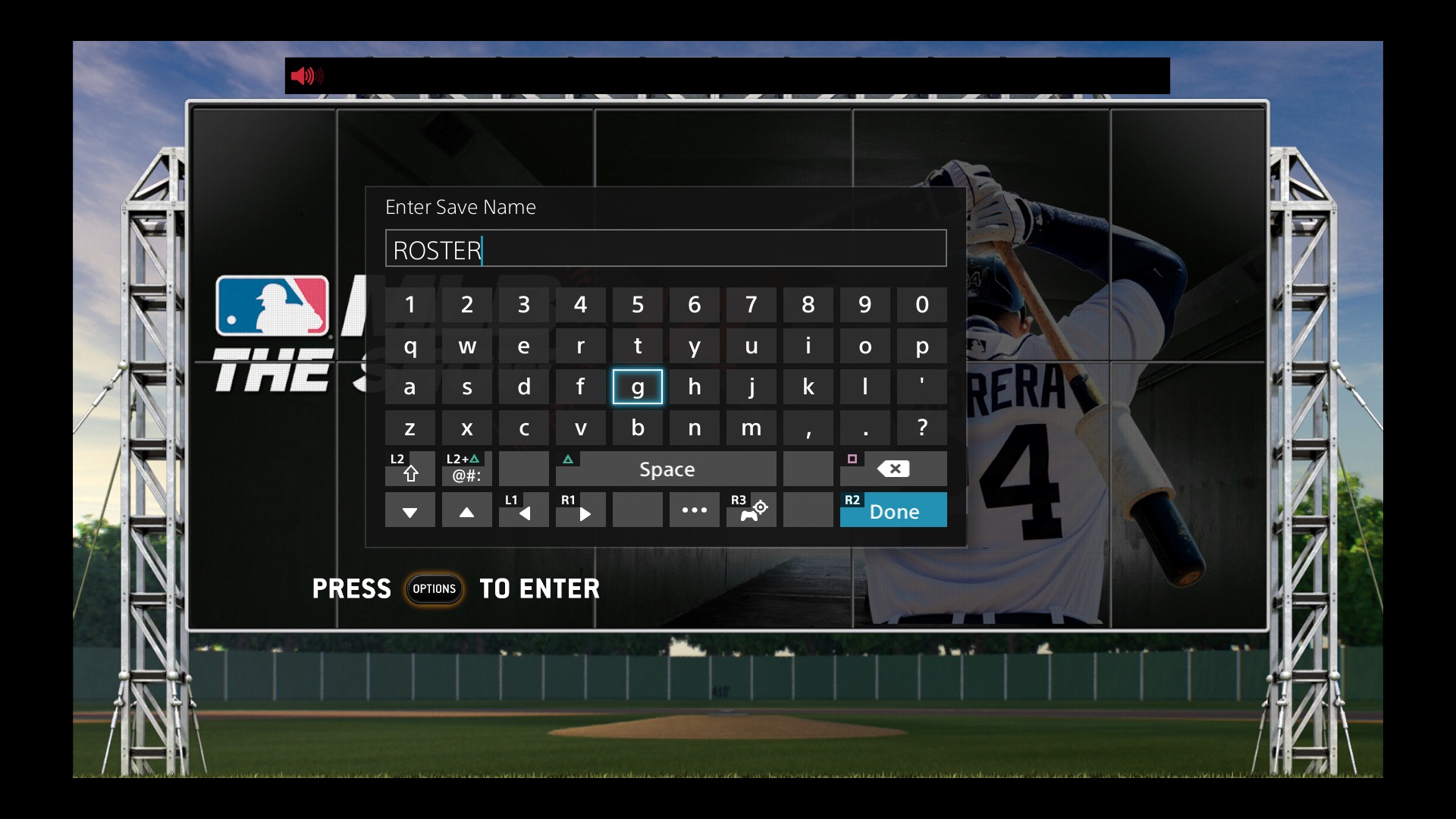
It’s fairly common for games to ask the user to name some kind of save file. I’m guessing that the majority of the time, nobody ever needs to change the default name. Either it’s named well enough by default, or you’ll never have more than one of them. If you happen to have two gamers in the same household, sharing the same console, I can definitely see the use case there of changing the name of your save file.
However, what I don’t see the use case for, is renaming the MLB roster update file. Periodically MLB 14: The Show will ask the user to download a new, updated roster file that matches the current MLB rosters. It’s treated just like any other save file - so the user is asked to name it. And I always save over the last roster file, and it always asks me to confirm that I’m overwriting it, which always makes me nervous that I’m accidentally saving over the wrong thing.
I would love it if the game would do some hand waving and take care of this behind the scenes. Here’s how this interaction should go:
The Game: Hey there’s a new roster update Me: Okay, please install it The Game: Great! <downloading, installing> It’s ready now!
If you’re saving a custom roster file, I get it - for sure, you want to name that. If you’re renaming the Boston Red Sox to match your local FOX news anchors, I get that you don’t want to accidentally lose all that work. But for normal MLB updates, it doesn’t need to be as hard.
Mandatory Installation

This is a tiny indicator in the upper-left corner of the main menu[/caption]
Finally, I’m in the game’s main menu. What the game doesn’t tell you, is that there’s a mandatory installation that has to take place before you can do anything. You can troll around the menus, but not actually play the game. This is interesting - would I rather just sit at a blank installation screen with just a progress bar? Probably not. So I appreciate the effort here.
Two things though - first, it took me a while to figure out what was going on. I totally missed the tiny indicator in the above picture, and instead, as I tried to start a game, I got the following message:
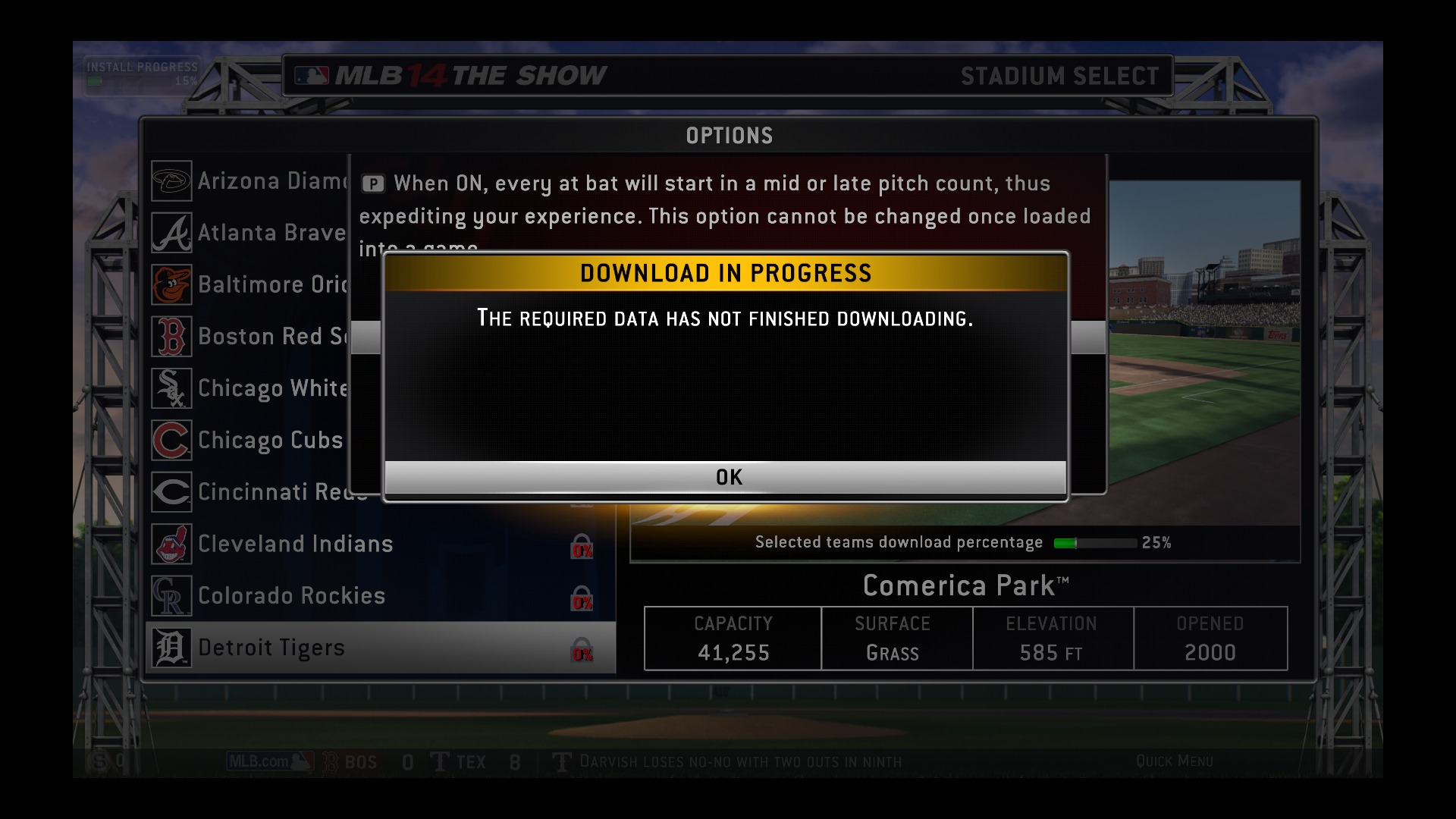
“The required data has not finished downloading” really had me confused. I had purchased the disc copy of the game, what does this mean? A more straightforward message - oh you know, like anything that actually mentions the installation that’s going on - really would have helped.
The second thing - in that screenshot above, I’m picking what stadium to play in. Each stadium has a lock next to it, indicating it’s not ready yet, along with a download percentage. However, you can’t prioritize which stadium to download first. So…theoretically, I think you could find one that’s downloaded and play there. But if the game knows what teams I want to play with and in what stadium…prioritize the installation of those assets.
I didn’t time the total installation time, because I was literally falling asleep in my chair waiting for the game to install. I’ve heard in the neighborhood of an hour though - so long enough that prioritizing things to install would be legitimately helpful.
Demo Mode + Long Load Times = Sadness
Once everything is installed, don’t linger on that main menu for too long. Because if you do, MLB 14: The Show will kick you into a demo mode where the computer is playing itself. Demo modes are generally unhelpful, but the load times involved here ratchet up the annoyance. It takes about 60 seconds to load a game - so that means you need to wait 60 seconds before pressing a button to get back to the main menu. Thankfully getting back to the main menu is much shorter (maybe 15 seconds).
Regardless, I have no idea why the demo mode exists in the first place, and it only causes me sadness. Although, I will give the game a small thumbs because while in the demo, you can press Option to take over one of the teams. I don’t know why you’d do this. But it’s something.
My Naming Operation
The player creation process in the Road to the Show mode is quite in-depth. Here I was just starting out, putting in my player’s first name. I accidentally pressed the wrong button though while the field was blank, and got this classic error message:
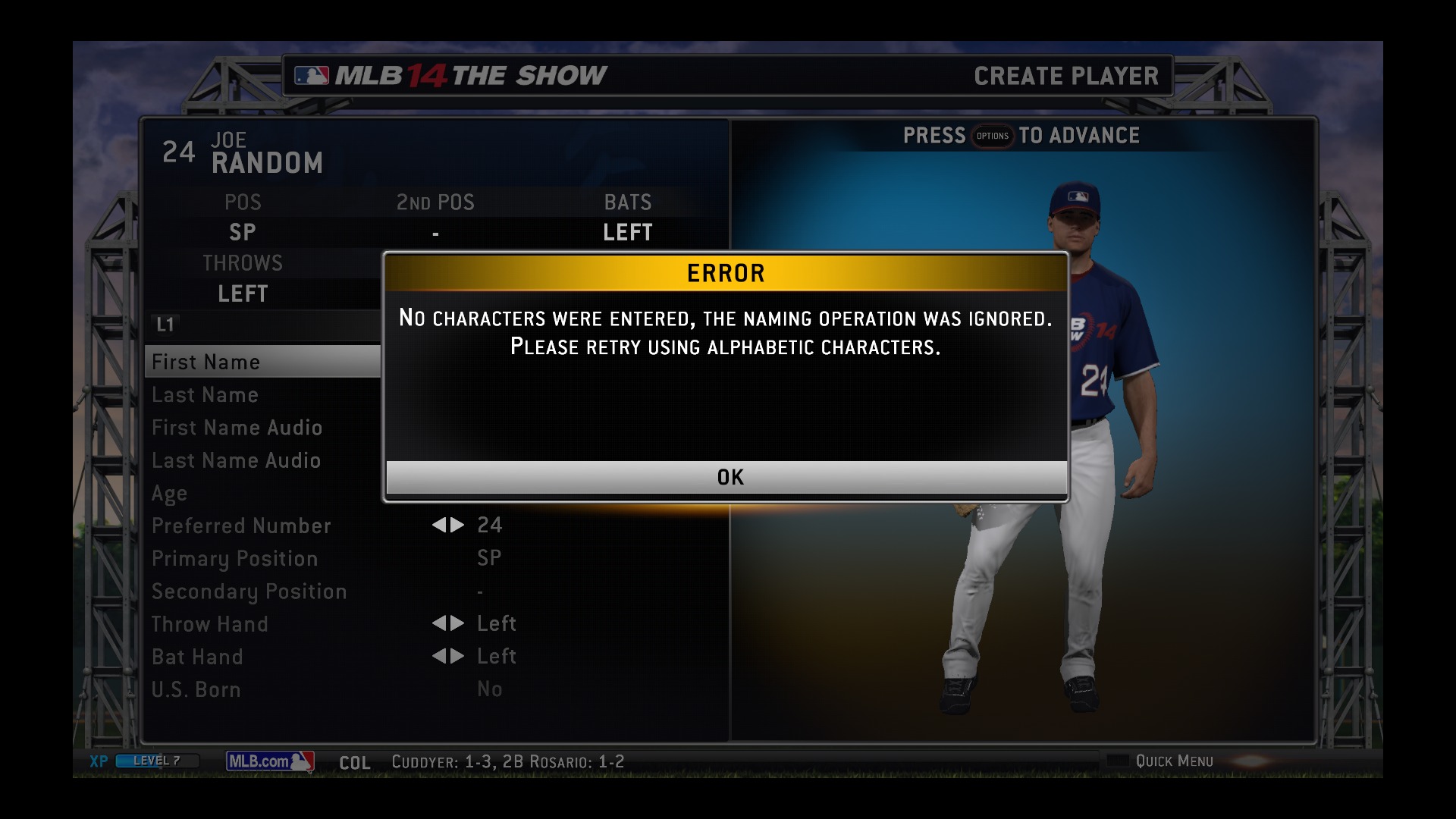
First of all, I’d argue that this shouldn’t ever have given me an error message. Either don’t let the user leave the field without entering a character, or show an error message when trying to advance past the character creation process.
But okay, if you want to have an error message, “The naming operation was ignored” is probably not the most helpful text.
Born in the USA
Right on the first page of the character creation screen, there’s an option for “U.S. Born”. I don’t have any idea what difference this would make, but I also don’t know how to change the value. It’s grayed out, and I have no idea why.
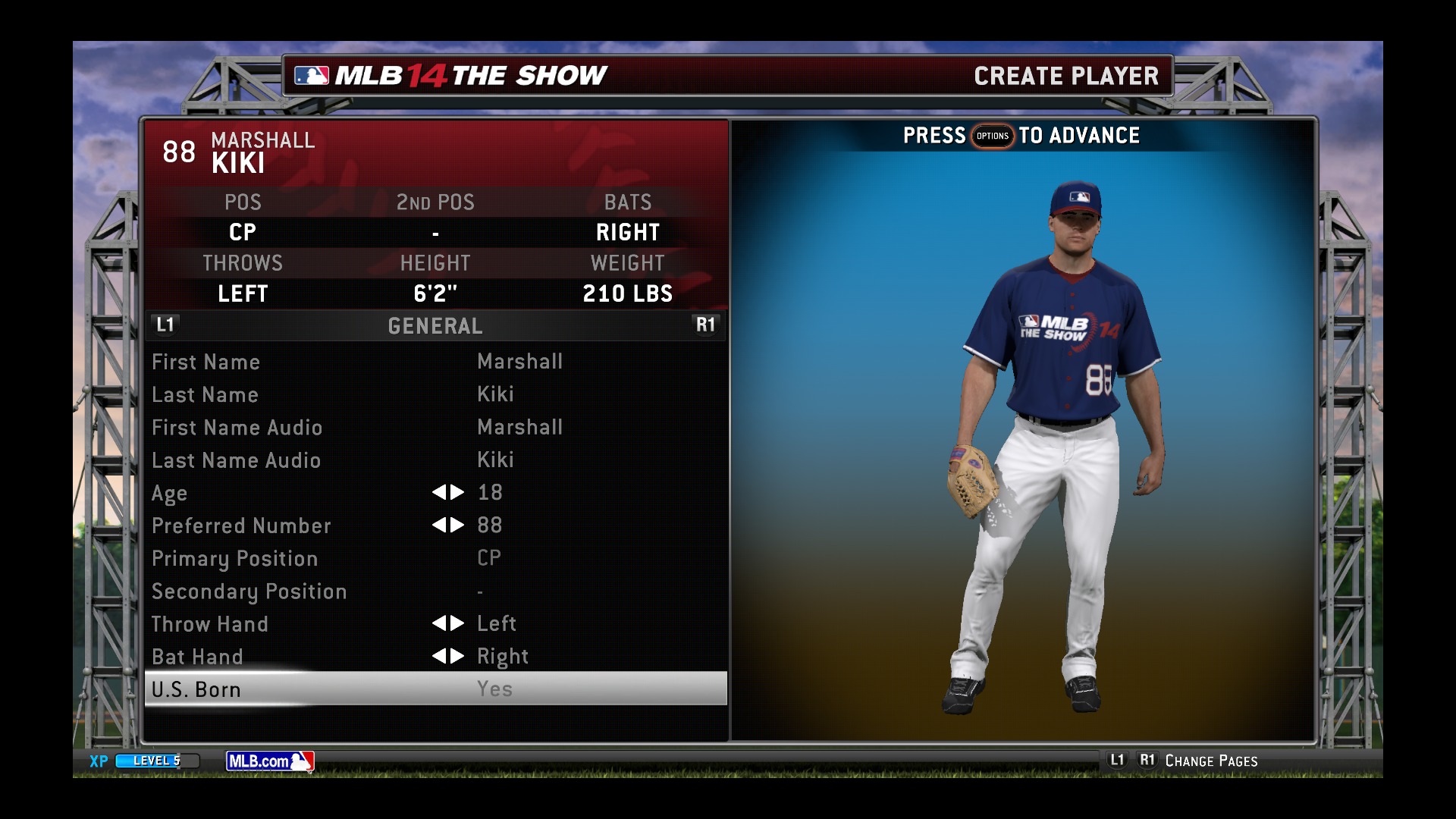
Disabled fields aren’t generally a bad thing; it’s just important that it’s clear to the user why it’s disabled, and it should be easy to make the control available.
Going Back to School?
After my character was drafted into an MLB organization, I got this very mysterious prompt:
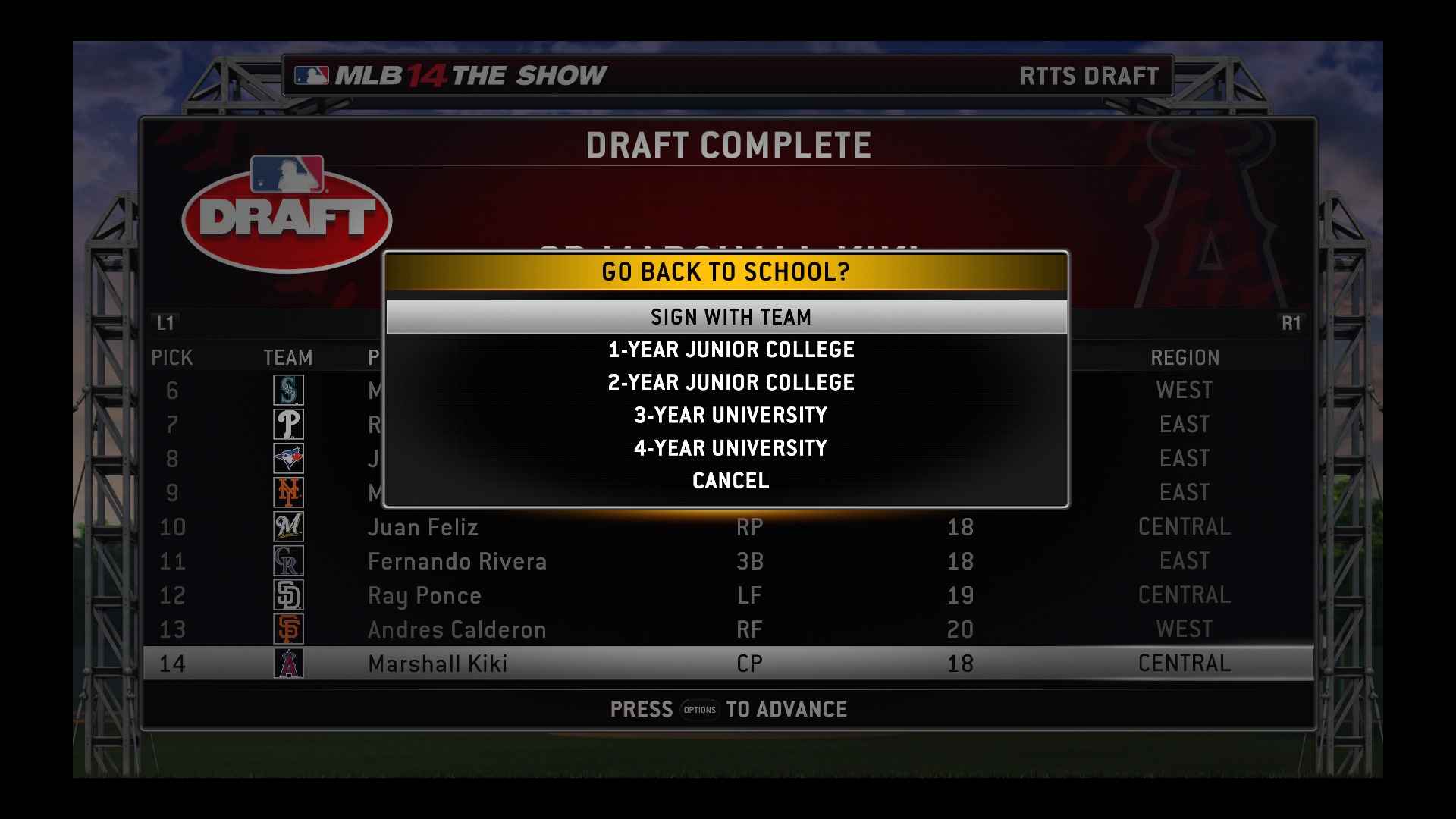
Without any more information about what these options do, how could I possibly make a good decision here (and bonus question: what does “cancel” do)? I haven’t the foggiest idea what happens if you go to a 3-year university vs a 1-year junior college vs signing with the team, and the game never explains it at all.
A little online research suggests a fairly straightforward answer - you’re going back to school to get a small boost to your stats, and another shot at the draft the next year. Okay, fair enough, I guess that makes sense, even though a year’s worth of experience in AA ball would probably net you a bigger stat boost. But regardless, a little more detail of what your options are on this screen would make a huge difference.
The Need to Save
I have the same question in every sports game. I finish a game of some type of ongoing season, and I wonder…did it save my progress? I know the little “Save” icon was flashing in the corner, but it’s always over there, so I’m not exactly sure. I definitely don’t want to lose my progress. So usually, I’ll manually save again.
MLB 14: The Show has what looks like a helpful feature, in that it has a little checkbox on the save screen indicating if you need to save or not:
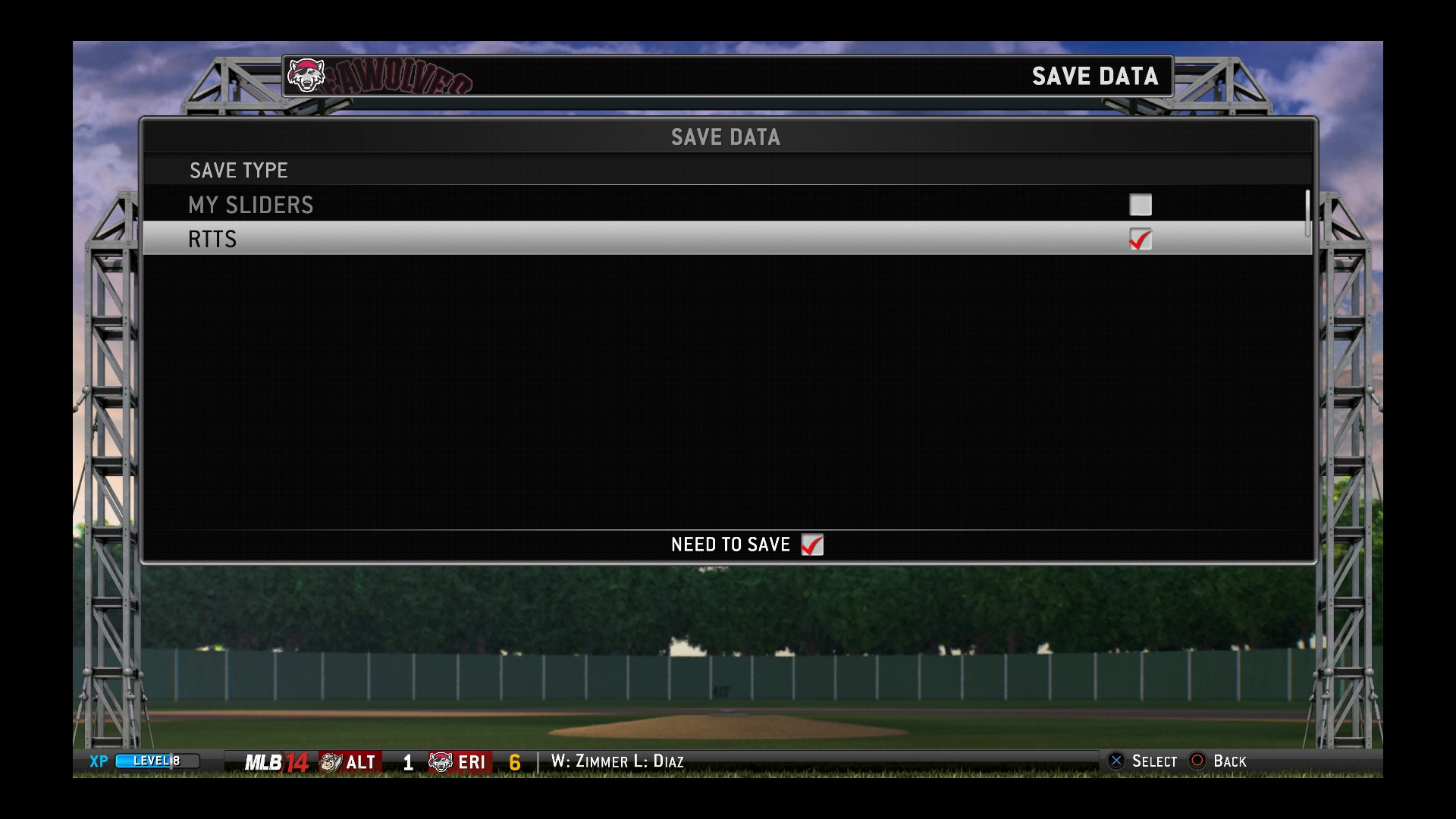
This looks great! You save your game, the checkbox goes away, and I get that happy feeling that I am not losing my sweet, sweet progress. Except that the checkbox is always checked. That’s right, if you save your game, leave the save screen and immediately come back - the “need to save” box is checked again. So basically, it’s totally worthless.
I really wish that after a game was over, you’d get a message at the top/bottom of the screen confirming that your season/franchise/playoff/RttS/whatever was actually saved. A little reinforcement would go a long way towards comforting my fear of losing progress.
Conclusion
MLB 14: The Show doesn’t have the worst menu system that I’ve seen. It’s about on par with a lot of other big sim-style sports games, which isn’t very good (although I hear the new FIFA game is really quite nice?). None of these issues are game breaking, but all of these little usability issues add up and detract from the game’s polish. And none of them should be all that hard to fix either.
The good news is however, the Road to the Show mode is still quite fun. These RPG-like gameplay modes have been slowly getting better across sports games over the years, and it’s one of my favorite ways to play. Except Madden’s is kinda terrible, but that’s another post.
What do you think of the first baseball game on the PS4? Let’s discuss in the comments!