Ascension: Long Drags are a Drag
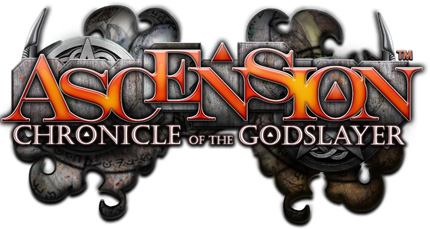
Ascension: Chronicle of the Godslayer is a deckbuilding card game that’s been ported to iOS (iTunes link) and is on its way to PC and Android. If Dominion and Magic: the Gathering had a baby, this is probably what it would look like.
If you’re not familiar with any of these, that’s okay. The point is, it’s a card game that has a lot of stuff on the screen - there are a lot of moving parts. The developers are trying to take a game that is played on a table and squish it into an iPhone, and that’s not always an easy task.
Ascension, like a lot of games, only displays in landscape mode. It has made me realize just how wide my iPhone 5 is. This is because depending on how I’m holding my phone, certain drag actions in the game are really difficult to pull off. Let’s dig into an example.
Here’s what the game looks like:

Fully understanding the rules isn’t critical here - the important part is this: the player wants to drag cards that are highlighted in red or green to the “Void” (upper-right) or the discard pile (lower-right), respectively. Dragging cards to the discard pile adds them to the player’s deck, while dragging monsters to the void “defeats” them, granting victory points.
These are central mechanics to the game. You’ll be dragging cards to both of these places a lot. That’s really the whole point.
So, it’s a bummer that these two drop zones are in the far corners of the screen. If you look at the screenshot above, that card in the upper-left goes in the discard pile in the lower-right. That’s literally as far away as possible on the device - it could not get any farther.
And this is where your success really depends on how you’re holding the phone. For me, in landscape mode I usually cradle the phone with both hands and use either thumb to tap the screen. Like so:

Holding the phone in this way makes it ridiculously hard to make this cross-screen drag. It’s a great reminder to always test your software on real hardware. This is an action that would work wonderfully in a simulator with a mouse.
Of course, I may be in the minority when it comes to methods of holding your phone. An article from UXMatters in February 2013 suggested that only 15% of users use two hands like me when using their phone. However, this (non-scientific) study covered anybody using a cell phone - I have to imagine that if you observed only people that were playing games, that percentage goes up. If you’re cradling the phone in one hand and using your pointer finger, the drag action gets easier, though still not really convenient.
My suggestion: figure out how to get those two drop zones closer to the middle of the phone so they are easier to reach.
Conclusion
It’s important to focus your effort on the interactions in your app that really matter. If these actions were infrequent, it’s way less of a big deal. But these are core actions to the gameplay, so they really need to be rock-solid.
This is also a great example of how important real-world usability testing is. If you see a user nearly drop their phone repeatedly in a usability study, or frequently being forced to switch grips, that’s usually a good thing to investigate.
I can’t be the only person that holds everything as if it’s a Sega Genesis controller right? How do you hold your phone when playing games? Let’s discuss in the comments!